A Closer Look at the OBD-II Port: What it Does and Why it Matters
- Published on
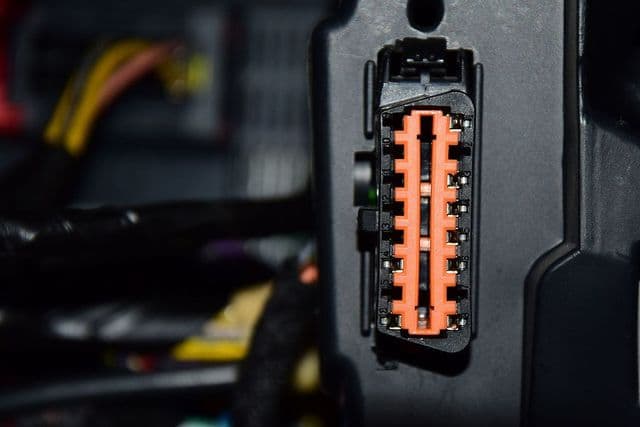
Understanding the OBD-II Port: What It Is and How It Works
The OBD-II (On-Board Diagnostics-Second Generation) port is a standard feature in vehicles manufactured after 1996. It is a small port located under the dashboard on the driver's side of the vehicle, and is used to connect a diagnostic tool to the vehicle's computer. The OBD-II port allows mechanics and technicians to retrieve diagnostic trouble codes (DTCs) and other information from the vehicle's computer, which can be used to diagnose and repair problems with the vehicle's emissions control and engine systems.
What Is the OBD-II Port and What Is It Used For?
The OBD-II port was implemented as a way to standardize vehicle diagnostics across different makes and models of vehicles. Prior to OBD-II, each vehicle manufacturer had their own diagnostic system, making it difficult for mechanics and technicians to work on different types of vehicles. The OBD-II port ensures that all vehicles manufactured after 1996 have a standard diagnostic port that can be accessed using the same type of diagnostic tool.
The OBD-II port is used to retrieve diagnostic trouble codes (DTCs) and other information from the vehicle's computer. DTCs are codes that are stored in the vehicle's computer when a problem is detected with the emissions control or engine systems. By retrieving these codes, mechanics and technicians can quickly identify the problem and make the necessary repairs.
How Does OBD-II Work?
The OBD-II system works by monitoring various sensors and components in the vehicle's emissions control and engine systems. These sensors and components send data to the vehicle's computer, which uses this data to determine if there are any problems with the systems. If a problem is detected, the vehicle's computer will store a DTC and illuminate the "check engine" light on the dashboard.
When a diagnostic tool is connected to the OBD-II port, it can retrieve the stored DTCs and other information from the vehicle's computer. This information can then be used to diagnose and repair the problem.
What Can Be Hooked Up to the OBD-II Port?
The OBD-II port can be used to connect a variety of different diagnostic tools, including:
- Scan tools: These are handheld devices that can be connected to the OBD-II port to retrieve DTCs and other information from the vehicle's computer.
- Code readers: Similar to scan tools, code readers are handheld devices that can be connected to the OBD-II port to retrieve DTCs.
- PC-based diagnostic software: This type of software can be installed on a laptop or desktop computer and used in conjunction with a diagnostic cable to connect to the OBD-II port and retrieve information from the vehicle's computer.
- Smartphone apps: There are also smartphone apps available that can be used in conjunction with a diagnostic adapter to connect to the OBD-II port and retrieve information from the vehicle's computer.
By using the OBD-II port, mechanics and technicians can easily diagnose and repair problems with a vehicle's emissions control and engine systems, keeping the vehicle running smoothly.